Friday, July 5, 2024
3 min read
Manage Android 14 from Windows 11 with Microsoft Copilot!
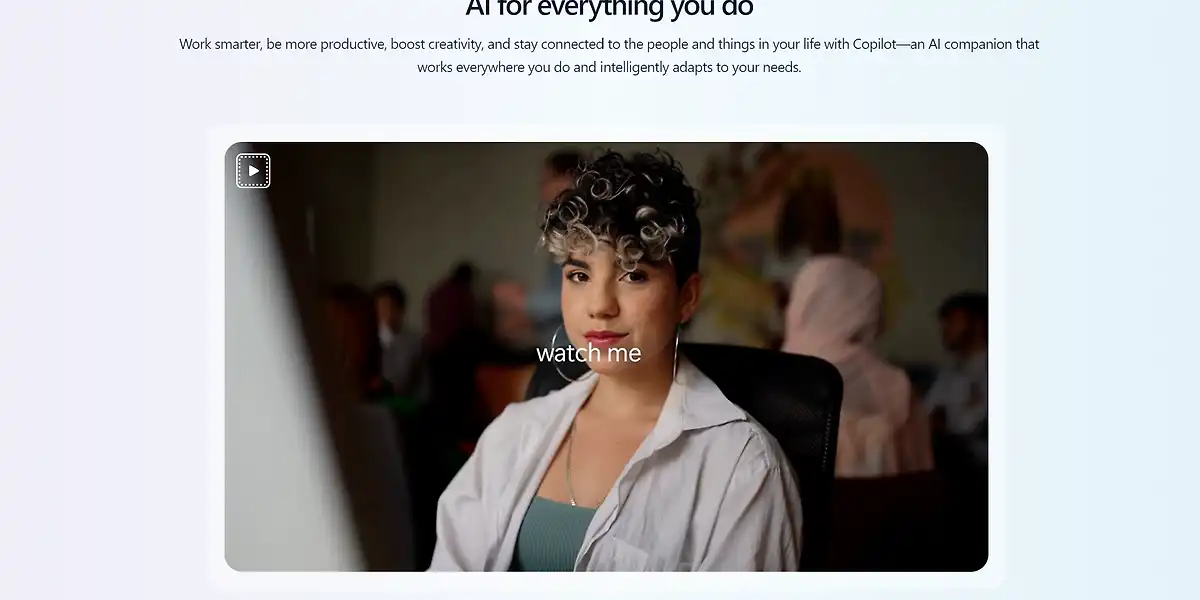
Using your phone while working on your computer can be inconvenient, but what if you could manage your Android 14 phone directly from your Windows 11 PC? With Microsoft Copilot, you can do just that!
Connecting Your Phone and PC
To begin, link your Android phone to your PC using the Phone Link app, which is pre-installed on Windows 11. Follow these steps:
Download the Phone Link App: The Phone Link app is available on Google Play. Install it on your Android phone.
Connect to the Same Wi-Fi Network: Ensure both your phone and PC are connected to the same Wi-Fi network.
Open the Phone Link App: Open the Phone Link app on both your Android phone and your Windows 11 PC. Follow the on-screen instructions to pair the devices.
Using Microsoft Copilot to Manage Your Phone
With your phone linked, you can now use Microsoft Copilot to manage it. Here's how:
Access Microsoft Copilot: Open a web browser on your PC and go to copilot.microsoft.com.
Locate the Phone Plug-in: Look for the Phone plug-in, often represented by a hamburger menu icon. Click on it to initiate the connection between Copilot and your phone.
Interact with Copilot: Use natural language commands to interact with Copilot. For example, type or speak commands like “show me my latest text message” or “set an alarm for 8 pm on my phone.”
What Can Copilot Do?
Microsoft Copilot offers a range of functionalities to enhance your phone management experience:
View Your Content:
Text Messages: Ask Copilot to display your latest text message.
Notes: Find specific notes on your phone by instructing Copilot.
Perform Tasks:
Set Alarms: Command Copilot to set alarms without picking up your phone.
Open Apps: Launch and navigate apps on your phone through Copilot.
Things to Keep in Mind
While Copilot is a powerful tool, it’s still in its early stages:
Response Time: Allow a brief delay for Copilot to process commands.
Device Compatibility: Features may vary based on your Android phone model.
Bonus Features for Select Phones
If you own a Samsung, Honor, or Oppo phone (including OnePlus and Realme), enjoy additional benefits:
Screen Mirroring: View your phone’s screen on your PC.
App Interaction: Open and use phone apps directly from your PC.
The Future of Connected Devices
Microsoft Copilot, in conjunction with Phone Link, enhances connectivity between your phone and PC:
Voice Commands: Manage your Android 14 phone effortlessly with voice commands.
Integration Advancements: Expect seamless integration as technology evolves.
Experience efficient phone management from your Windows 11 PC with Microsoft Copilot!
Connect with us on social media and become a valued member of the GrabTheClip.com community! 🌐 Stay informed about our latest features and updates. Plus, we would love to hear your feedback, experiences, and memorable moments with us. 🌟
© 2024 GrabTheClip.com | All rights reserved